Hello friends....I'd like to show you how to create Maze Games for vocabulary practice using images and texts. In this game you can select the image you want to use and type the questions each of the boxes in column 6 & 9 or just select images only in column 12. It's familiar to you, so you can create it easily. Do you want to try it? Well, follow these step;
1. First, visit this website
2. Second, if you want to create maze game for 6 or 9 pictures, you have to fill some questions each of the boxes.In this case,i will show how to create for 9 pictures
4.Then,choose the image that you like each of the boxes,type name of images, and write some questions each of boxes.After that,click "make it" to create it
8. Now,let's continue to make Maze Game for 12 pictures only.Choose one of the items in the column 12 which are available
9. This the appearance that you have chosen
10. And then,arrange the content square,path size,font,font size.After that,click "make it" to create it
11. This is the result of Maze Games for 12 pictures only






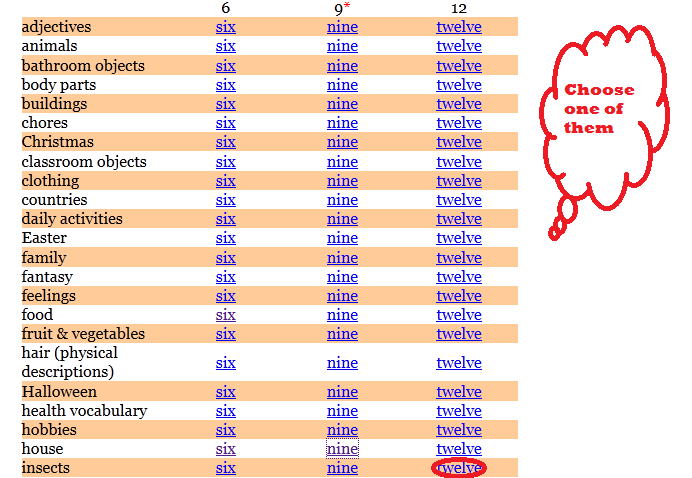











0 komentar:
Posting Komentar